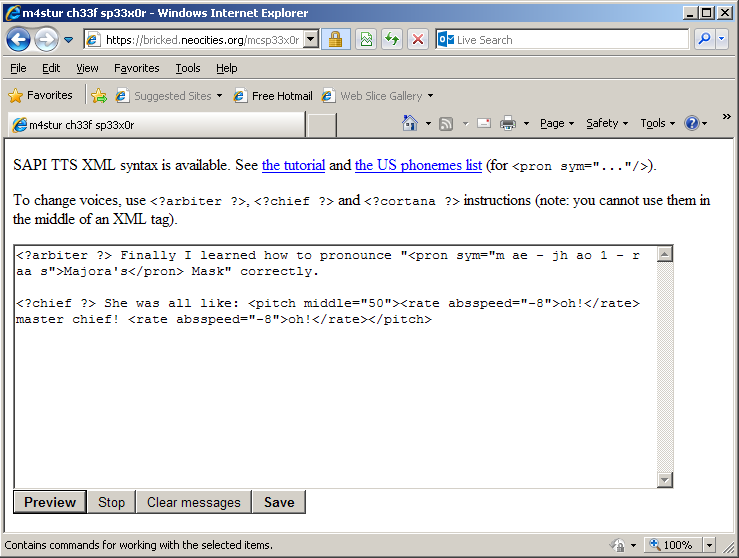On this page, you can
This app only works in Internet Explorer!
To use this app, do either of the following:
WARNING: This would be otherwise very sketchy advice. Do not do all this outside a Windows XP virtual machine. (You'll need a VM for the voices themselves anyway.) Even then, use at your own risk.
-
(Recommended option) Save this file with the extension
.hta(do not save an.mht‘web archive’, just this single HTML page).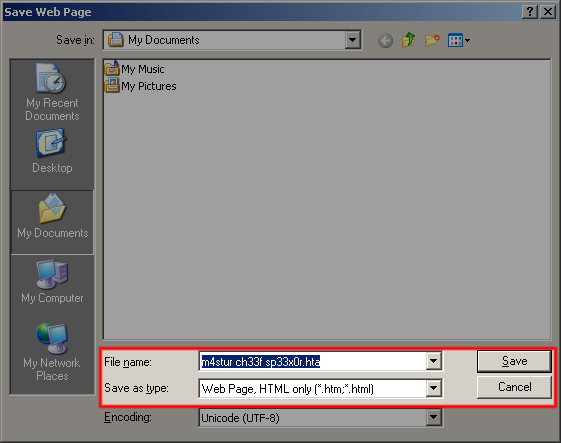
Open this file.
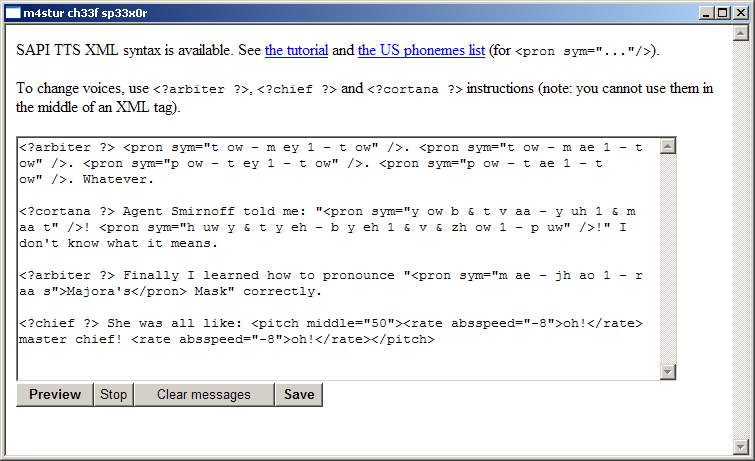
-
(Less safe option, but you won’t need to download again when there’s an update) Open this page in IE. Enter Internet Options, tab [Security]. Select the ‘Trusted sites’ zone and drag the security level slider to ‘Low’ for this zone.

Then click the [Sites...] button and add this page to your trusted sites list.
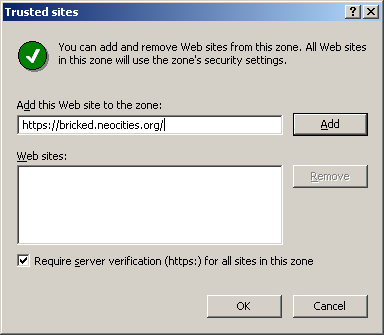
Additionally, you may click [Custom level...] in the previous window and change the ‘Initialize and script ActiveX controls not marked as safe for scripting’ setting to ‘Enabled’.
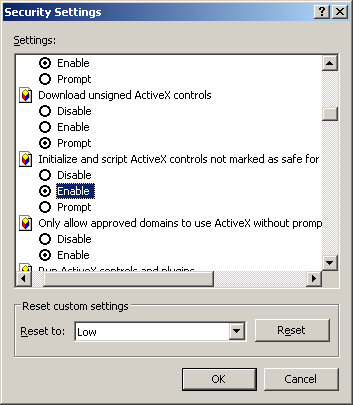
Then refresh this page.